Welcome back to the write-up series of picoCTF. Today we’ll see about the Verify Challenge in Forensics Category
Challenge Name: Verify
Category: Forensics Easy
Description: People keep trying to trick my players with imitation flags. I want to make sure they get the real thing! I’m going to provide the SHA-256 hash and a decrypt script to help you know that my flags are legitimate.
First of all we’ll see the challenge
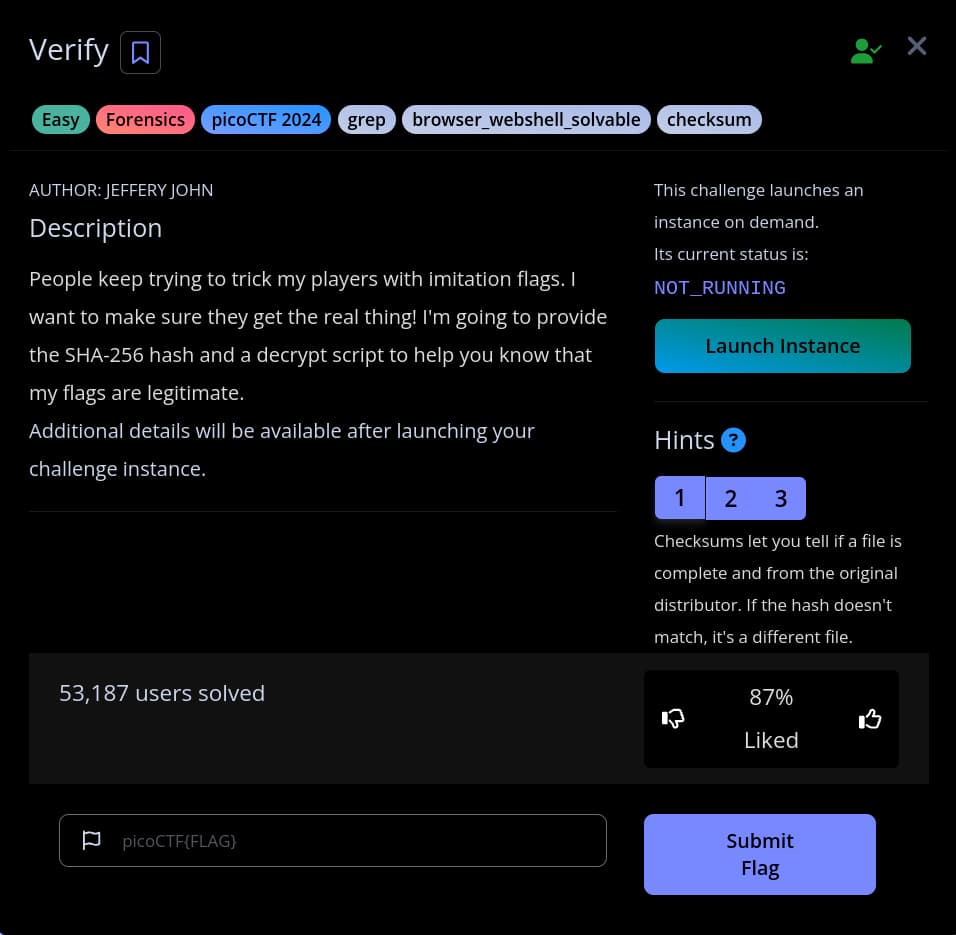
In order to see solve the challenge further we will launch the instance
Hint 1: Checksums let you tell if a file is complete and from the original distributor. If the hash doesn’t match, it’s a different file.
Hint 2: You can create a SHA checksum of a file with
sha256sum <file>or all files in a directory withsha256sum <directory>/*.
Hint 3: Remember you can pipe the output of one command to another with
|. Try practicing with the ‘First Grep’ challenge if you’re stuck!
So after launching the instance we get some more additional information
ssh -p 60990 [email protected]
Using the password
6dd28e9b. Accept the fingerprint with yes, andlsonce connected to begin. Remember, in a shell, passwords are hidden!
Checksum:
03b52eabed517324828b9e09cbbf8a7b0911f348f76cf989ba6d51acede6d5d8
To decrypt the file once you’ve verified the hash, run
./decrypt.sh files/<file>.
After connecting to the remote server and following the instructions we get
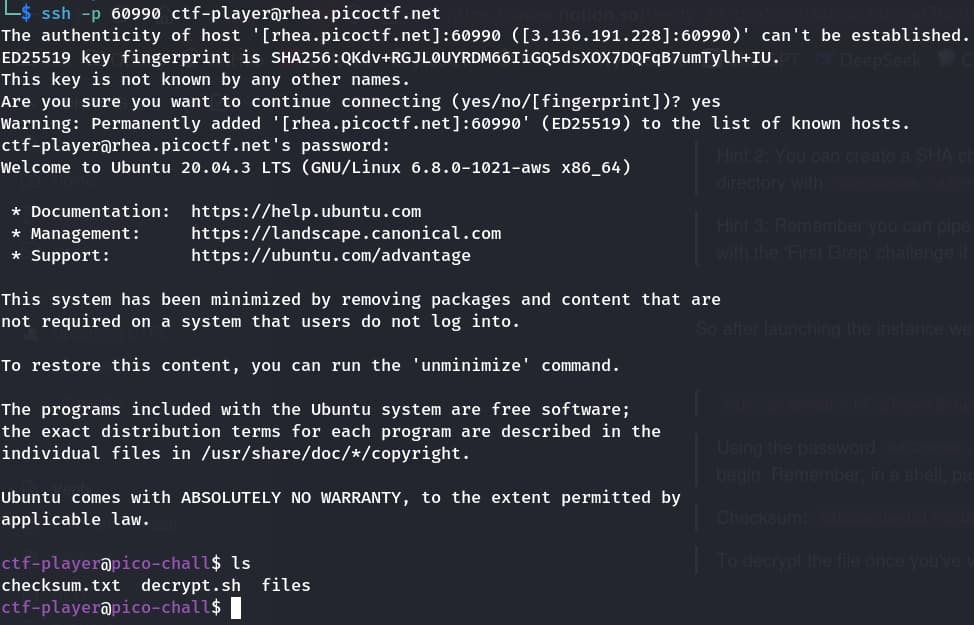
we can see there are 2 files checksum.txt, decrypt.sh and one directory files
First we will open the checksum.txt as it may contain the SHA256 hash
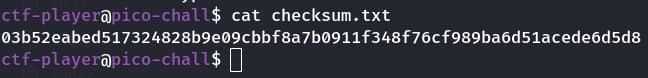
Yes we got the SHA256 hash 03b52eabed517324828b9e09cbbf8a7b0911f348f76cf989ba6d51acede6d5d8
Next we will try to run the decrypt.sh
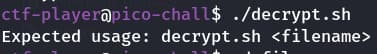
On running we are expected to pass the correct file name in order tp run this script so our next step is to find the correct file
Now we will list the files in the files directory
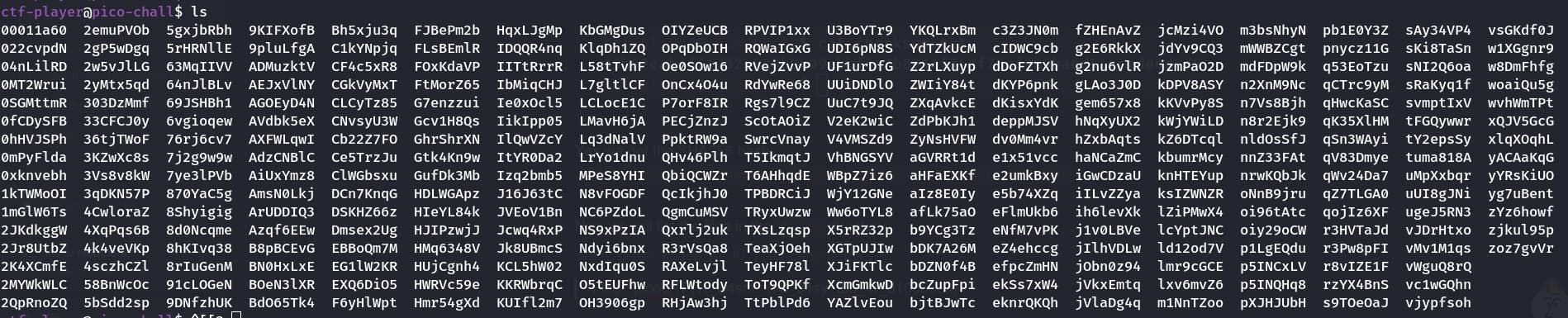
we can see that there are multiple files so we must match the has we got with the has of the file in this directory
sha256sum * | grep 03b52eabed517324828b9e09cbbf8a7b0911f348f76cf989ba6d51acede6d5d8
Using this command we found that the file 00011a60 is the file we need to run the script
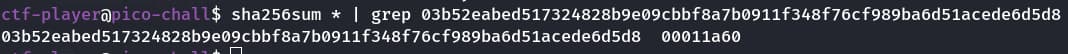
Now we will run the script with this file
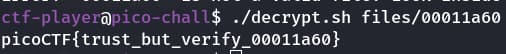
Yeah we got the flag ;)
Flag : picoCTF{trust_but_verify_00011a60}